RE/MAX Real Estate Centre Inc.
2022 Printer installation Site
OLD PRINTER/COPER
Windows Instructions
- Click the link at the bottom of this page for the printer you want to install. Choose 'Run'.
- If you receive a warning, select 'Continue anyway'. If you see a box with 'Windows protected your PC', click 'More info' then 'Run Anyway'.
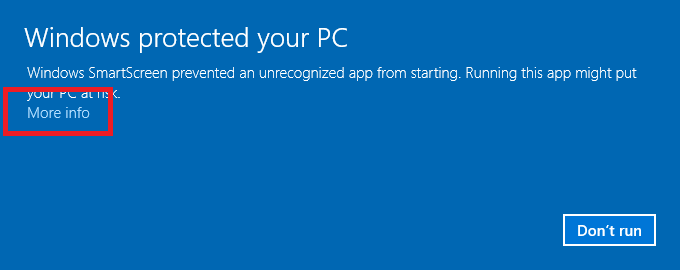
- Click 'Yes' in the User Account Control box.
- After the install is complete, go to Control Panel, then Devices and Printers.
- Right-click on the new printer and select Printer Properties.
- Click the Advanced tab, then Printing Defaults.
- Click Detailed Settings, then Job Setup and Authentication.
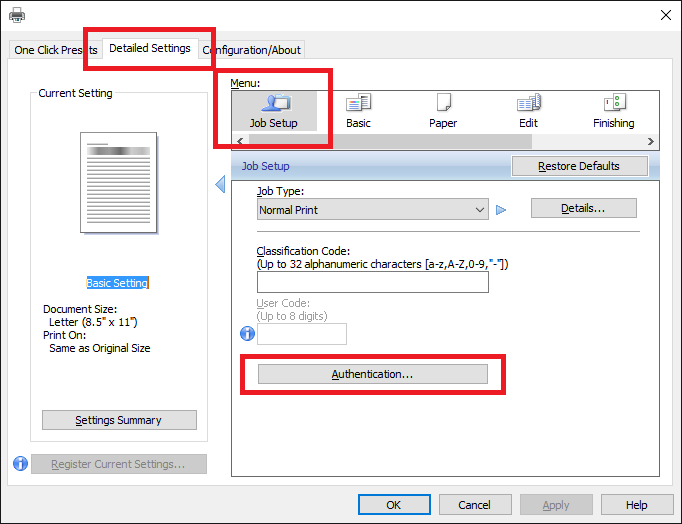
- Enter your username in the box. (The password is not required). To find your username, click the Username menu item above.
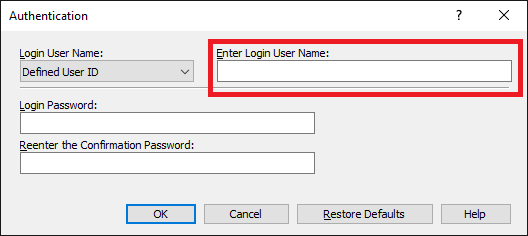
- Click OK, OK, OK.
- Important Note: When you print something, the job does not print immediately. It is held in the queue on the printer. To print the job, login to the printer (using your 6-digit PIN or fob), then select Secure Print Manager. Your jobs will be listed under the Local HDD heading. Select the job(s) and press Print.
Brampton
Brampton - RICOH MP C3503
Burlington
Burlington - Main Floor - RICOH MP C3503Burlington - Second Floor - RICOH MP C3503
Cambridge
Cambridge - Basement - RICOH SP 5200SCambridge - Main Floor - RICOH MP C3503
Cambridge - Second Floor - RICOH MP C3503
Erin
Erin - Main - RICOH MP C3503Erin - Reception - RICOH SP 5200DN
Fergus
Fergus - RICOH MP C3503
Georgetown
Georgetown - Main Floor - RICOH MP C3503Georgetown - Krause Team - RICOH SP 5210DN
Guelph Gordon
Guelph Gordon - RICOH MP C3503
Guelph Speedvale
Guelph Speedvale - RICOH MP C3503
Hamilton
Hamilton - RICOH MP C3503
Kitchener
Kitchener - Main Floor - RICOH MP C3503Kitchener - Second Floor - RICOH MP C3503
Milton
Milton - Main Floor - RICOH MP C3503Milton - Back Office - RICOH MP C3503
Mississauga Burnhamthorpe
Mississauga Burnhamthorpe - Main Floor - RICOH MP C4503Mississauga Burnhamthorpe - Second Floor - RICOH MP C4503
Mississauga Burnhamthorpe - Agent Area - RICOH MP C406Z
Mississauga Derry
Mississauga Derry - Front - RICOH MP C3503Mississauga Derry - Back - RICOH MP C3503
Mississauga Square One
Mississauga Square One - Front - RICOH MP C3503Mississauga Square One - Back - RICOH MP C3503
Orangeville
Orangeville - Main Floor - RICOH MP C3503Orangeville - Second Floor - RICOH MP C3503
Orangeville - Agent Area - RICOH MP C406Z
Shelburne
Shelburne - RICOH MP C406Z